
Screenshots
 Organizing the Knowledge Base - Organizing the Knowledge Base

|

|
Administration of Knowledge Bases.
Exchange your Knowledge Bases via
export and import.
|
Organize spectra and classes. Supplement the spectra with additional user defined information.
|

|
|
Class assignment of pixels and the corresponding spectra via a graphical selection tool.
|
|
 Visualization - Visualization
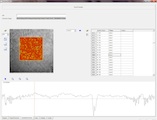
|
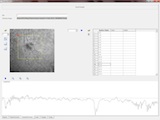
|
Presentation of the overview screen
and the corresponding spectra
|
Selecting one pixel in the
Image and representation of the corresponding Spectrum. (and vice versa)
|
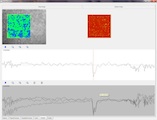
|
|
After the Learning, it is possible to represent the pixels of the image in the colors of the spectra associated classes. (class picture)
|
|
 Configuration - Configuration

|
Configure the preprocessing steps -
These are applied to all spectra automatically.
|
|
 Learn Process - Learn Process

|
|
Information on classes and spectra as well as the classification system's state, presented in a clear manner.
|
|
 Recognition - Recognition

|
|
Classification of new unknown spectra.
|
|
 Analysis - Analysis
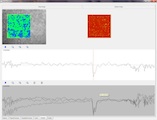
|
|
Comparison of the class image and the spectra generated images and the respective corresponding spectra for direct comparison.
|
|
|
|
